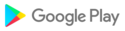Cast to TV: Smart Screen Share 1.3.2 for LG K4
by BingoTools  LG K4
LG K4- Display4.50‑inch
- ProcessorMediaTek MT6735M
- Front Camera2-megapixel
- Resolution480x854 pixels
- RAM1024 MB
- OSAndroid 5.1.1
- Storage8192 MB
- Battery Capacity 1940 mAh

📺 Cast to TV: Smart Screen Share is a smart screen share app to cast videos, cast photos and stream audio from the screen in real-time speed.
If you are searching for "How to Connect Phone to TV Without HDMI?" then this is the smart TV cast app, you will find! TV Cast allows you to connect phone to any Smart TV and cast your media directly to them, as well as screen sharing without any delay. Setup and connection are fast and simple.
📺 Cast to TV: Smart Screen Share is useful for streaming movies, music, videos, mobile games, access photos, E-books and web video caster on the TV screen. You can easily screen share with your Smart TV. You can search your favorite TV shows and series and easily stream them anytime on your big TV screen. All you need is to make sure that your smartphone and your TV are connected to the same wifi network in order for Cast to TV to work successfully. As simple as that, you can experience everything at your fingertips with a smart TV cast app.
📺 With Cast to TV: Smart Screen Share you can browse the web and stream any web video, online movie, livestream or live TV show you want on your Smart TV. Just navigate to your favorite website and cast to TV with a single tap. The discovered video will be shown below the browser. You can close the smart TV cast app while conecting and sharing phone screen! Your phone can even be shut down, you can make a phone call, text a message while casting.
️🏆 Highlighted Features:
⭐ Easily cast to tv between your phone and TV with simple steps.
⭐ Cast phone screen in real time with the highest video quality.
⭐ Local video cast, photo cast, music audio cast and slideshow cast, web video cast to smart TV
⭐ Experience music, playing the game, watch your movies on TV.
⭐ Browse and delete playback history
⭐ Control Smart TV by phone: pause, forward, rewind video, volume without delay.
⭐ Get to know your library fast.
⭐ And a lot more useful features.
💡 How to screen share phone to TV in smart view?
1. Turn off VPN and make sure your phone and TV are connected to the same Wi-Fi network
2. Launch the casting app and it will search for available devices nearby, then select the device to cast screen
4. Select local file to tv cast in samsung smart view
5. Start to enjoy the big screen viewing experience with stay connect devices.
Cast to TV: Smart Screen Share application was created to make the life of users even easier and more comfortable. Cast to TV and enjoy the best experience of watching videos. Hopefully you will enjoy our smart cast app, our Cast to TV: Smart Screen Share app is still in development so your feedback is welcome. If you have any questions, don't hesitate to contact support email: truonghmstore@gmail.com
Thank you. Have a nice day ❤️